Eisenhower Matrix
Stop Taking Work Home Every Night
Learn the prioritization system used by Fortune 500 CEOs, adapted for educators. Start with our free printable templates, upgrade to digital when you're ready.
Free printable Eisenhower Matrix templates for teachers. No email required.
Sign up for free with your edu email
A Simple Framework That Changes Everything
Named after President Eisenhower, this time-tested system helps you focus on what truly matters by sorting tasks into four quadrants based on urgency and importance.
Urgent & Important
Crisis management - handle immediately
Example: Student emergency, observation today
Not Urgent & Important
Your growth zone - plan and prioritize
Example: Lesson planning, professional development
Interruptions - find help or shortcuts
Example: Routine paperwork, making copies
Time wasters - minimize or eliminate
Example: Perfectionist tasks, optional meetings
Stop feeling pulled in 100 directions. Know exactly what needs your attention now vs. later.
Leave school knowing you tackled what mattered most. The rest can wait.
No more agonizing over what to do next. The matrix decides for you.
Choose your format below
Write down everything on your plate
Place each task in the right quadrant
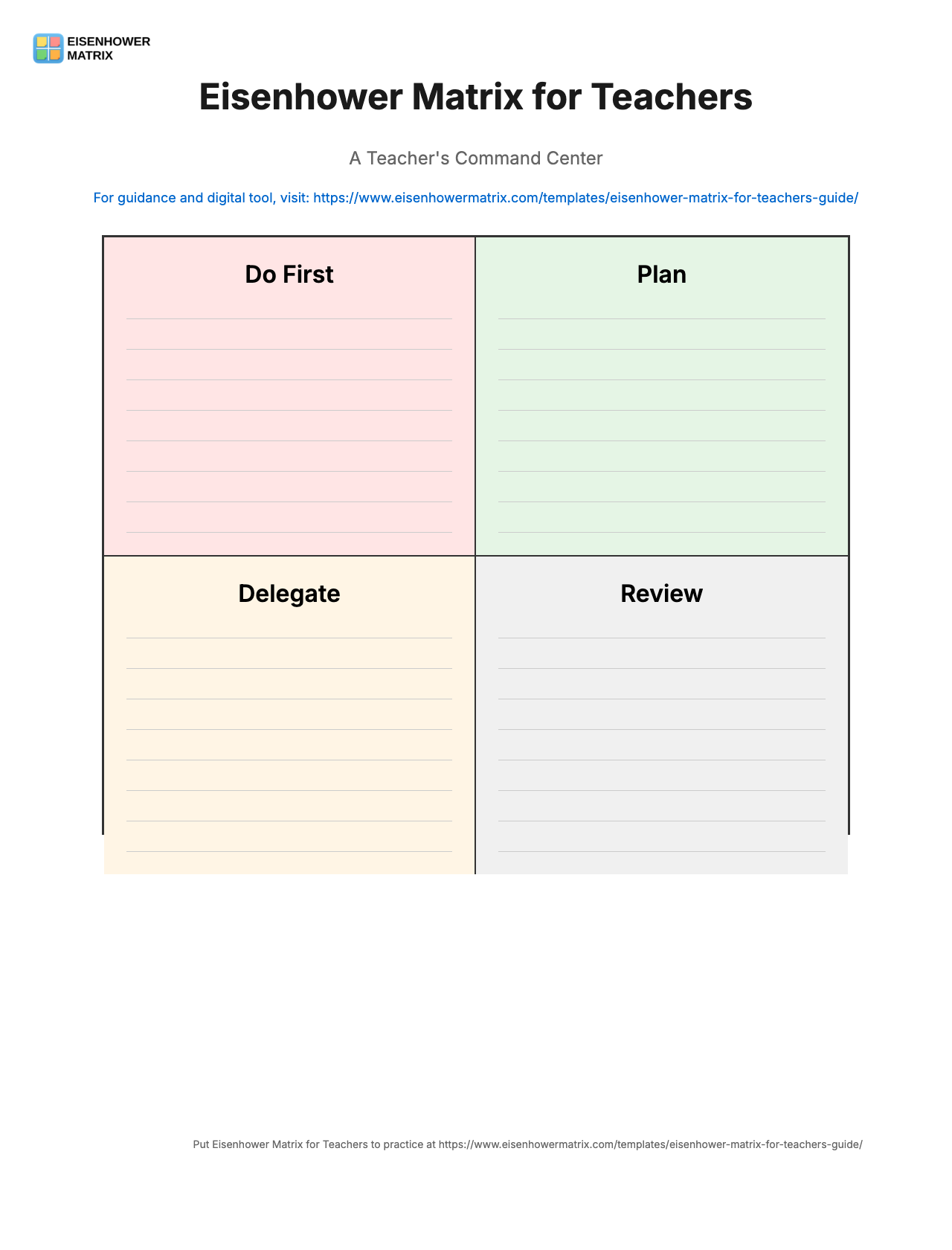
Professionally designed, classroom-tested, ready to print
All the benefits of paper, plus teacher-specific superpowers
"Add parent conference Thursday urgent important"
Transcript:
"Grade essays for period 3 by Friday"
AI Parsed Result:
Task: Grade essays for period 3
Due: Friday
Quadrant: Q1 - Urgent & Important
Just like your desk, but searchable and sortable
Math - Period 1
Review chapter 5 quiz
Science - Period 3
Lab safety review
Admin
Submit attendance report
Keep 1st period separate from 5th period
Period 1 Tasks
Lesson plans, rubrics, parent emails - right on the task
Lesson Plan Week 12.pdf
245 KB • PDF Document
Parent Meeting Notes.docx
128 KB • Word Document
Student Work Sample.jpg
1.2 MB • Image
Pro tip: All attachments are securely stored and can be viewed directly in the app without downloading.
Weekly quizzes, daily attendance - set once, done forever
Weekly Quizzes (Auto-recurring)
Team Meetings (Every Tuesday)
Phone, tablet, laptop - always in sync
Place immediate lesson prep and urgent grading in Quadrant 1 (Do First), long-term curriculum planning and professional development in Quadrant 2 (Schedule), routine paperwork and emails in Quadrant 3 (Delegate/Batch), and time-wasting activities in Quadrant 4 (Eliminate). The key is scheduling Quadrant 2 activities during your peak energy times.
Quadrant 1: Today's lessons, parent emergencies, grading deadlines. Quadrant 2: Unit planning, creating assessments, building relationships with students, professional development. Quadrant 3: Non-urgent emails, routine forms, committee meetings. Quadrant 4: Perfectionist grading, excessive social media, reorganizing supplies repeatedly.
The matrix helps you identify tasks that can wait or be eliminated, protecting personal time. By scheduling Quadrant 2 activities like self-care and family time, you prevent burnout. It also helps you say 'no' to Quadrant 3 requests that don't directly impact student learning.
True student emergencies belong in Quadrant 1, but many 'urgent' requests are actually Quadrant 3. Ask yourself: 'Will this matter in 24 hours?' If not, schedule it for later. This prevents reactive teaching and protects time for planned, impactful instruction.
Review your matrix weekly during Sunday planning, with quick daily check-ins. Major updates align with your school calendar: beginning of term, before report cards, and at natural transition points. The matrix should evolve with your teaching rhythm.
Yes! The matrix adapts perfectly to any schedule. For block scheduling, plan Quadrant 2 activities during prep periods. For rotating schedules, create a matrix for each rotation or focus on weekly priorities rather than daily ones. The principles remain the same regardless of your schedule.