Eisenhower Matrix
Finally, a framework that helps you manage projects without burning out
Learn the decision-making tool that helps you navigate stakeholder demands, shifting deadlines, and resource constraints - while maintaining your sanity.
Free printable Eisenhower Matrix templates for project managers. No email required.
Sign up free with your work email
The Strategic Framework That Matches PM Reality
A time-tested decision framework that helps you navigate competing priorities by sorting tasks into four quadrants based on urgency and importance.
Urgent & Important
Project fires - handle immediately
Example: Critical path blocker, production issue
Not Urgent & Important
Strategic planning - protect this time
Example: Risk planning, stakeholder relationships
Others' urgencies - delegate or automate
Example: Status reports, routine updates
Time wasters - eliminate
Example: Perfectionist tasks, optional meetings
Stop living in crisis mode. Focus on prevention rather than constantly reacting.
Prioritize critical path activities while managing stakeholder expectations.
Create sustainable work patterns that preserve your energy and effectiveness.
Choose from Word, PowerPoint, or PDF
Brain dump across all your projects
Sort tasks by impact and urgency
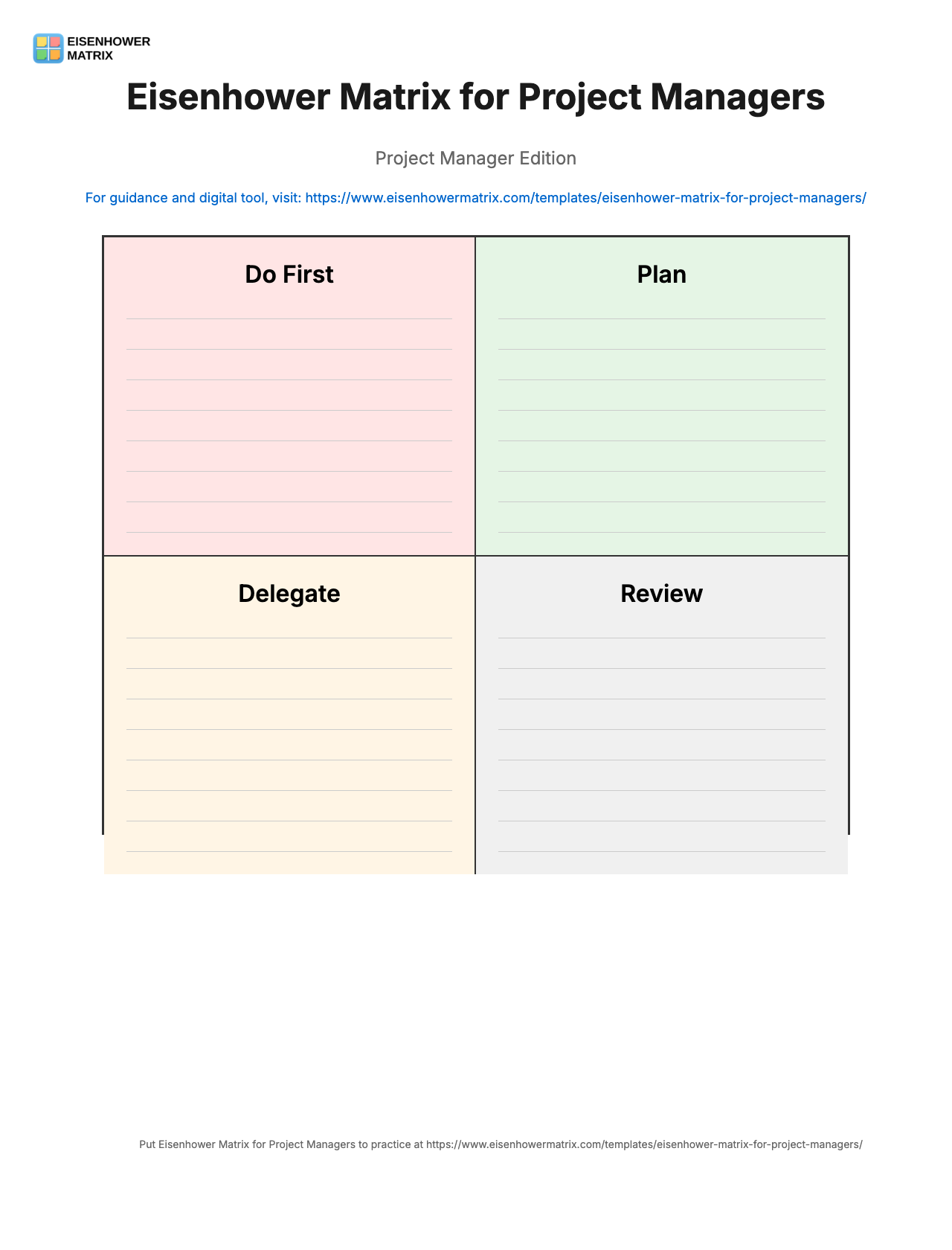
Battle-tested by PMs managing complex projects
All the benefits of paper, plus features designed for busy PMs
"Add stakeholder review for Project Phoenix Q2 important"
Transcript:
"Schedule risk assessment for Project Alpha next week"
AI Parsed Result:
Task: Risk assessment - Project Alpha
Due: Next week
Quadrant: Q2 - Important, Not Urgent
Visual organization that makes sense at a glance
Blocker
Vendor contract approval
Risk
Resource availability Q3
On Track
Phase 2 planning
Keep each project separate and organized
Project Alpha Tasks
Keep everything in one place - no more hunting
Document.pdf
245 KB • PDF Document
Notes.docx
128 KB • Word Document
Image.jpg
1.2 MB • Image
Pro tip: All attachments are securely stored and can be viewed directly in the app without downloading.
Weekly reports, status meetings - set once and forget
Weekly Quizzes (Auto-recurring)
Team Meetings (Every Tuesday)
Phone, tablet, laptop - always in sync
Create a master matrix across all projects, placing critical path activities in Quadrant 1, strategic planning and risk management in Quadrant 2, routine status updates in Quadrant 3, and low-impact activities in Quadrant 4.
Quadrant 1: Blocker resolution, deadline-driven deliverables. Quadrant 2: Resource planning, stakeholder relationship building, process improvement. Quadrant 3: Status reports, routine meetings. Quadrant 4: Excessive documentation, perfectionist planning.
Schedule regular stakeholder engagement as Quadrant 2 activities to prevent issues from becoming Quadrant 1 crises. Routine updates are Quadrant 3, while relationship building stays in Quadrant 2.
New requests start in Quadrant 3 for evaluation. Use the matrix to show stakeholders impact on existing Q1 and Q2 priorities. This objective framework helps manage expectations and protect project success.
Align quadrants with sprint cycles: Q1 for current sprint commitments, Q2 for backlog grooming and team development, Q3 for routine ceremonies, Q4 for activities that don't add value.
Yes! Map team members' tasks to quadrants to identify overload in Q1 (burnout risk) or underutilization in Q2 (missed growth opportunities). Rebalance assignments for sustainable performance.