Eisenhower Matrix
Stop drowning in everyone else's priorities and lead with confidence
Make the leap from individual contributor to effective manager. Learn the framework that helps you balance doing the work with leading the team.
Free printable Eisenhower Matrix templates for new managers. No email required.
Sign up free with your work email
The Framework That Saves New Managers
A simple yet powerful tool that helps you sort the chaos of management into four clear quadrants, so you can focus on what truly matters for your team's success.
Urgent & Important
Real fires - handle immediately
Example: Team blocker, performance crisis, deadline today
Not Urgent & Important
Leadership work - protect this time
Example: 1-on-1s, team development, strategic planning
Good delegation opportunities
Example: Routine approvals, status updates, CC'd emails
Time wasters - eliminate
Example: Perfectionism, unnecessary meetings, micromanaging
Learn what to delegate without feeling guilty. Your job is to enable, not do.
Protect time for 1-on-1s, team development, and strategic thinking - the work only you can do.
Clear framework for saying no to requests that don't serve your team's goals.
Choose from Word, PowerPoint, or PDF
Include your work AND team requests
Sort by impact on team success
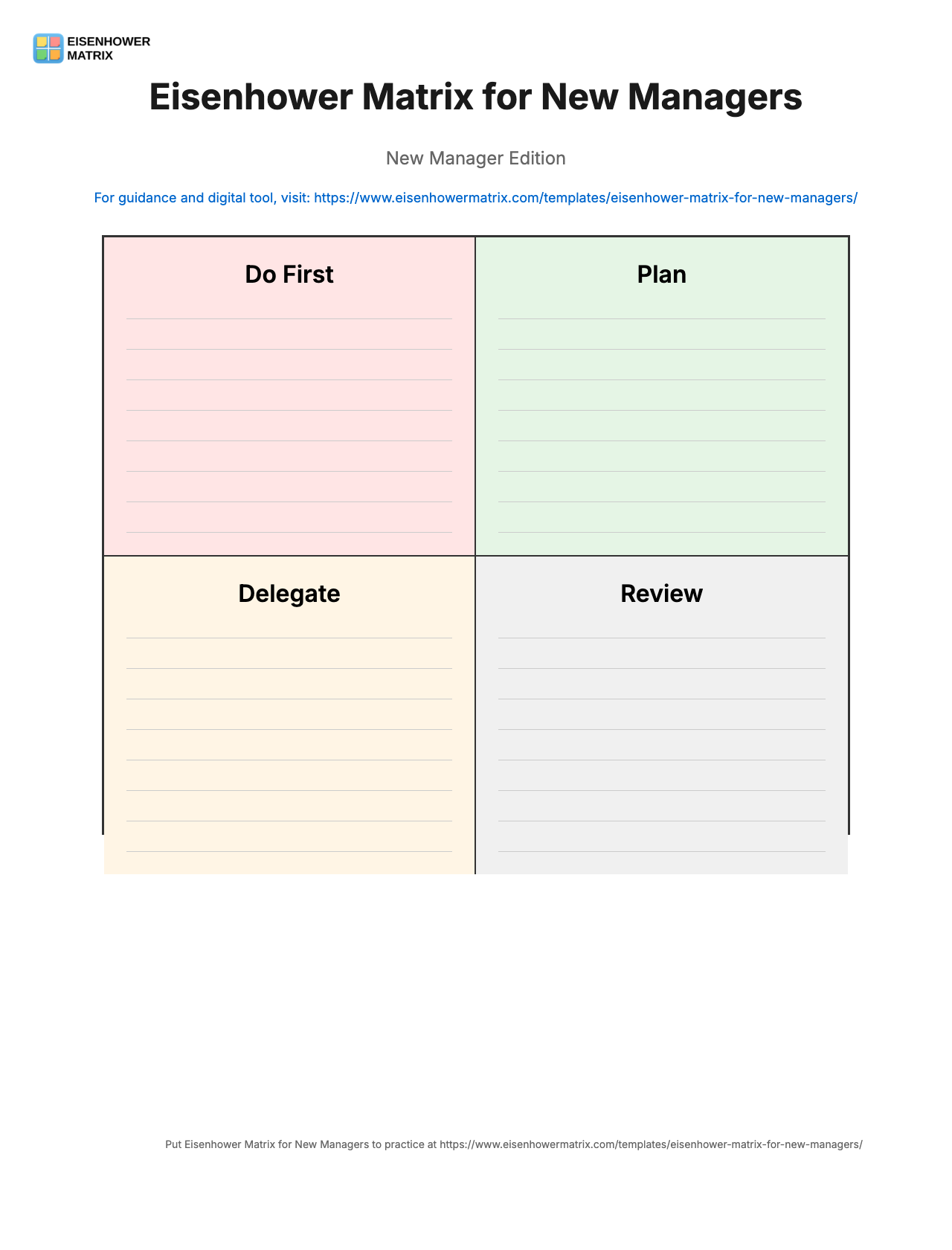
Designed specifically for the unique challenges of new managers
All the benefits of paper, plus features designed for busy managers
"Add team meeting prep for tomorrow urgent"
Transcript:
"Schedule one-on-one with Sarah about career development"
AI Parsed Result:
Task: 1-on-1 with Sarah - career development
Due: This week
Quadrant: Q2 - Important, Not Urgent
Visual organization that makes sense at a glance
Urgent
Review team deliverable
Development
Plan team training
Personal
Complete my analysis
Keep team tasks separate from your individual work
Team Management Tasks
Keep meeting notes, performance docs, and plans together
Document.pdf
245 KB • PDF Document
Notes.docx
128 KB • Word Document
Image.jpg
1.2 MB • Image
Pro tip: All attachments are securely stored and can be viewed directly in the app without downloading.
Weekly 1-on-1s, team meetings - set once and forget
Weekly Quizzes (Auto-recurring)
Team Meetings (Every Tuesday)
Phone, tablet, laptop - always in sync
Place urgent team issues and critical deadlines in Quadrant 1, team development and strategic planning in Quadrant 2, routine check-ins and reports in Quadrant 3, and old individual contributor habits in Quadrant 4. The key is protecting Quadrant 2 time for building team capabilities.
Quadrant 1: Performance issues, urgent escalations, critical decisions. Quadrant 2: One-on-ones, team building, process improvement, leadership development. Quadrant 3: Status reports, non-critical meetings, routine approvals. Quadrant 4: Micromanaging, doing work you should delegate.
The matrix reveals delegation opportunities in Quadrant 3 - urgent but not important tasks that team members can handle. Start by delegating one Quadrant 3 task weekly, providing clear expectations and deadlines. This frees time for Quadrant 2 leadership activities.
Keeping too many tasks in Quadrant 1 by treating everything as urgent and important. This happens when new managers haven't learned to trust their team or set clear priorities. Weekly reviews help identify what truly belongs in each quadrant.
When everything seems urgent and important, use the 'impact vs effort' filter. High-impact, low-effort tasks get priority. Also, communicate with your manager about competing priorities - transparency prevents Quadrant 1 overload.
Yes! The matrix provides objective criteria for decisions, reducing second-guessing. Documenting your Quadrant 2 accomplishments (team development, strategic wins) builds confidence. It also shows that feeling overwhelmed is about task management, not competence.